How to research tags for YouTube: Complete Guide
How to research tags for YouTube: Complete Guide
YouTube, with its giant user base of 2 billion monthly active users, is a powerhouse for content creators. For those venturing into the realm of content creation, mastering YouTube SEO is the key to standing out in the vast sea of videos. Among the arsenal of SEO tools at your disposal, YouTube tags play a pivotal role. In this extensive guide, we'll delve into the world of YouTube tags, exploring what they are, how to utilize them effectively, where to find popular tags, strategies for tracking their performance, and practical tips to elevate your videos.
Unpacking YouTube Tags
Decoding YouTube Tags:
YouTube tags are essentially keywords associated with your videos. They serve as a crucial component in informing YouTube about the content and context of your video, facilitating its appearance in relevant search results. To illustrate, if your video demonstrates how to bake a cake, appropriate tags would include "baking," "cake recipe," and "how to make a cake."
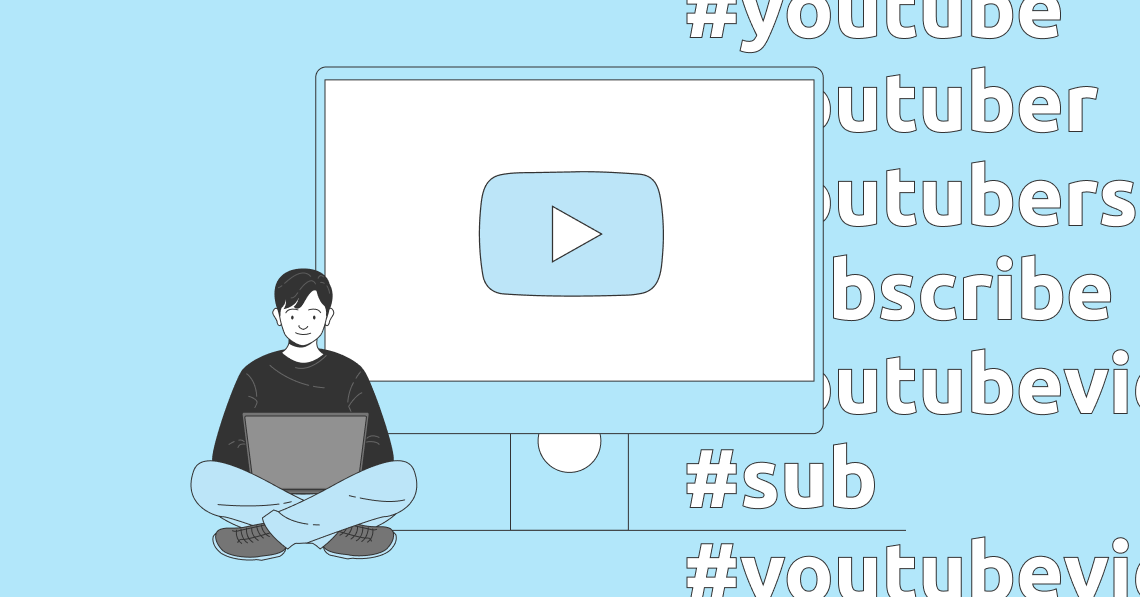
Significance of YouTube Tags:
In the grand scheme of YouTube, tags are indispensable for discoverability. Acting as digital breadcrumbs, they guide users to your videos amid the expansive library. While video titles, descriptions, and thumbnails are vital, tags work behind the scenes, ensuring your content surfaces in searches.
YouTube Tags vs. Hashtags
Distinguishing between YouTube tags and hashtags is essential. Tags primarily contribute to YouTube search relevance, aligning your video with specific search results. Hashtags, on the other hand, function in dedicated hashtag searches, grouping videos that incorporate the same hashtag. Picture tags as your video's identity card and hashtags as invitations to a thematic gathering.
Navigating the Tagging Process
Access YouTube Studio: Initiate the tagging process by navigating to YouTube Studio from your profile picture.
Select "Content: From the menu, choose "Content" to explore your video library.
Edit Video Details: Hover over the desired video, click "Details," and scroll down to reveal more options.
Expand Tag Section: Click "Show More" to expand the video details page, revealing the Tags section.
Add Relevant Tags: Insert tags pertinent to your video, with a cap of 500 characters in total.
Save Your Changes: After crafting your tag masterpiece, click "Save" in the top-right corner.
Unearthing Trendy YouTube Tags
Before immersing yourself in the tagging process, invest time in researching popular tags:
Manual Search
Initiate a search on YouTube related to your video content.
Select a video aligning with your content, and peruse the suggested tags on the right, derived from related searches.
Tag Extractors:
Leverage tools such as Online Free Tools YouTube Tag Extractor, TubeRanker, Ytube Tool, or Yttags.
Enter a video URL to discover tags used by others.
Tag Generators:
Explore Rapidtags, TunePocket, TubeRanker, or TuBeast.
Input your video title, allowing the generator to propose relevant tags.
Social Listening with Sprout:
For a deeper understanding, Sprout’s Social Listening can track social media trends, aiding in refining your tag strategy.
Evaluating Tag Performance
After investing effort in tagging your videos, it's crucial to monitor their performance. Keep an eye on key metrics
1. Views:
Assess how many viewers engaged with your video.
2. Watch Time:
Analyze the duration for which viewers engage with your content.
3. Engagement:
Gauge the percentage of viewers who interact with your video through likes, shares, or comments.
4. Traffic Sources:
Identify where your viewers originate, whether from YouTube search, suggested videos, or other social media channels.
Utilize YouTube analytics to access these metrics and gain valuable insights.
Strategies for Tag Mastery
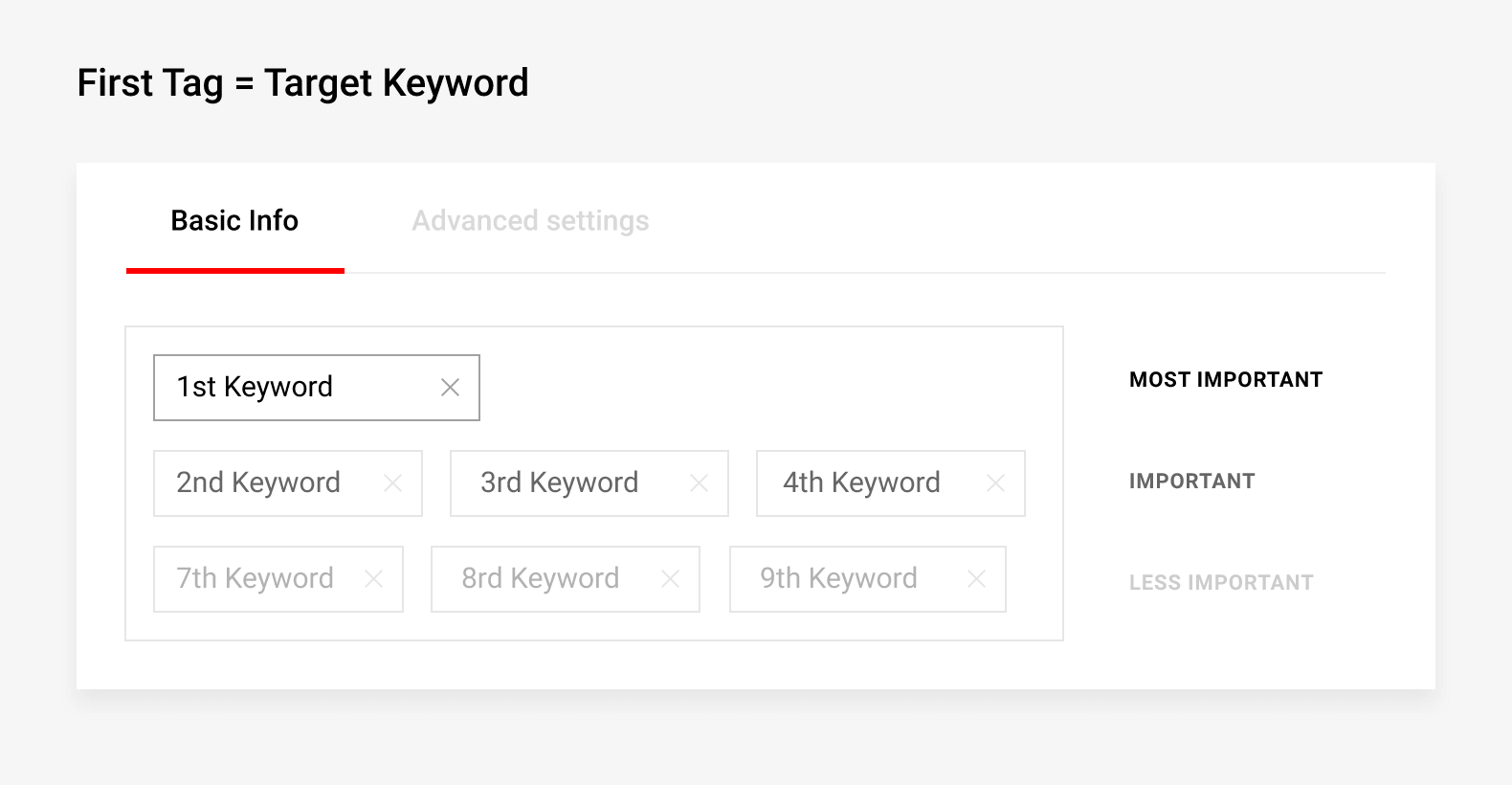
1. Moderation is Key:
Stick to a moderate number of tags, ideally ranging from 31 to 40, with 2-3 words each. Quality takes precedence over quantity.
Ride the Trends:
Leverage YouTube's auto-suggest feature to identify trending tags. Begin typing your tag in the YouTube search bar to explore suggested trends.
Balance Specific and Broad Tags:
Strike a balance between specific tags (e.g., "Los Angeles real estate") and broader ones (e.g., "real estate"). Cater to the diversity of search queries.
Embrace Synonyms:
Incorporate synonyms to broaden your tag net. For instance, a travel vlogger might use tags like "travel," "vacation," and "trip."
Learn from Competitors:
Analyze successful competitors by inspecting their video tags. Right-click on their video page, view the source, and search for "keywords" to unveil their tag strategy.
Conclusion:
Starting your journey on YouTube means you're always learning and changing. Tags are important, but they're just a small part of the bigger plan. It's good to stay curious and try new things because YouTube is always different. Once you understand how tags work on YouTube, you can check out our complete guide to marketing there.
Think of YouTube tags like an introduction for your video. If you understand why they're important, do them the right way, and keep up with the new stuff, more people might see your videos. Enjoy using those tags, and I hope your creative ideas on YouTube do really well!
Imagine YouTube as a journey where you're always learning new things and adjusting your strategies. Tags are just one piece of the puzzle, so it's essential to keep exploring new possibilities in the ever-changing world of YouTube. When you've grasped how YouTube tags function, take a deep dive into our complete guide to YouTube marketing for a better overall strategy.
Simply put, YouTube tags are like the first impression your video makes to the world. Understanding their significance, following the right methods, and staying updated can help more people discover your content. Have fun with the tagging process, and I wish your creative ventures on YouTube all the success!
Ocean Of Tool
YouTube & SEO Tools
Start Using YouTube, SEO Tools & Other Website Optimization Tools, along with L(e)arning Money Making Skills at oceanoftool.com. Digital Marketing, Affiliates, AdSense, Clickbank, YouTube & More. Most Popular: Amazon Affiliates, Google Adsense, Digital Marketing, Website Designing!